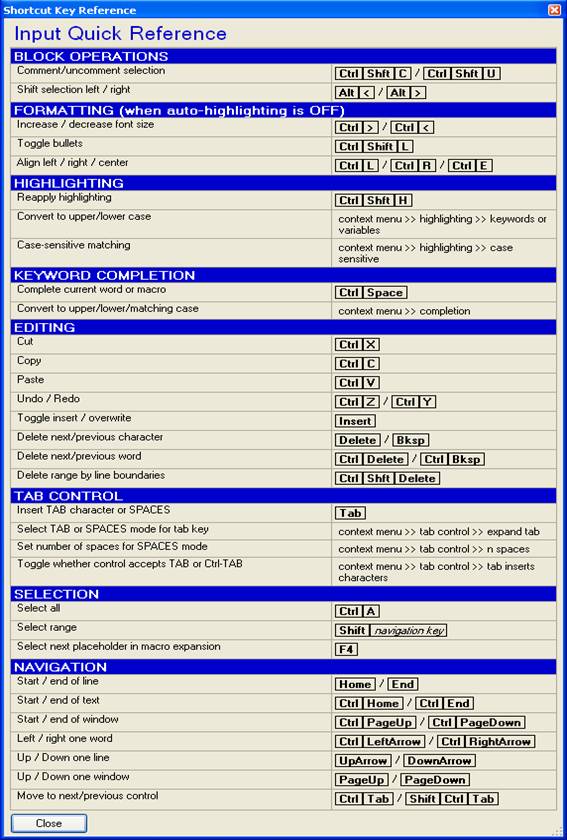The ChameleonRichTextBox Syntax Highlighting User Control
The ChameleonRichTextBox is a second-generation syntax highlighting control, the successor to two earlier works, one part of my CleanCode library and one that I found on the CodeProject web site. The table below provides a detailed feature comparison of all three, but in a nutshell:
- The kabwla/uri guy SyntaxHighlightingTextBox includes both syntax highlighting and keyword completion but requires extensive lower-level programming to actually use it and to customize it, and has limited flexibility and configuration settings.
- The CleanCode SyntaxHilightTextBox does not include keyword completion but it is usable out-of-the box and easier to customize by simple subclassing. It does include some flexible interactive capabilities but suffers greatly from performance for reasonable length files.
- The ChameleonRichTextBox has eliminated all of the issues with its predecessors and added a rich feature set on top.
The ChameleonRichTextBox is part of the CleanCode libraries available here. It uses a modified version of the kabwla/uri guy control as a base class. The source for this modified version is also available at my download site.
New With CleanCode version 0.9.28 (June 2009):
- Search/replace facility using text, wildcards, or regular expressions.
New With CleanCode version 0.9.27 (April 2009):
- Full named macro support, including distinct placeholder highlighting and placeholder seeking.
- Delete range of text snapping to line boundaries.
This illustration shows the 6 types of highlighting and macro capability.

|
Topic |
kabwla/uri guy SyntaxHighlightingTextBox |
CleanCode SyntaxHilightTextBox |
CleanCode ChameleonRichTextBox |
|
HIGHLIGHTING – |
GENERAL |
|
|
|
Enable/disable highlighting |
Yes |
Yes |
Yes |
|
Choice to hide or retain current highlighting when disabling further highlighting |
No |
No |
Yes |
|
Parses thoroughly |
No Ex: @abc/max(5,25) with no spaces fails. |
Yes |
Yes |
|
Auto-highlight fires only when user pauses typing |
No |
Yes |
Yes |
|
Font color selectable |
Yes |
No |
Yes |
|
Font family selectable |
No |
No |
Yes |
|
Font style selectable |
No |
No |
Yes |
|
HIGHLIGHTING – |
COMMENTS |
|
|
|
Highlight comments |
Yes |
Yes |
Yes |
|
Recognize block comments |
Yes |
Yes |
Yes |
|
Recognize end-of-line comments |
Yes |
Yes |
Yes |
|
Differentiate styles for block comments and end-of-line comments |
Yes |
No |
Yes |
|
HIGHLIGHTING – |
STRINGS |
|
|
|
Highlight strings |
Yes |
Yes |
Yes |
|
Recognize multiple delimiters for strings |
Yes |
Yes |
Yes |
|
Differentiate styles for different string delimiters |
Yes |
No |
Yes |
|
HIGHLIGHTING – |
VARIABLES |
|
|
|
Highlight variables |
Yes |
No |
Yes |
|
Recognize multiple delimiters for variables |
Yes |
Yes |
Yes |
|
Differentiate styles for different variables |
Yes |
No |
Yes |
|
Selectable convert-to-uppercase |
No |
No |
Yes |
|
Selectable convert-to-lowercase |
No |
No |
Yes |
|
Supports variable tokens where one is a subset of another (e.g. @@ and @) |
No |
NA |
Yes |
|
HIGHLIGHTING – |
KEYWORDS |
|
|
|
Highlight keywords |
Yes |
Yes |
Yes |
|
Recognize multiple delimiters for keywords |
Yes |
Yes |
Yes |
|
Differentiate styles for different keywords |
Yes |
No |
Yes |
|
Enable/disable case-sensitivity on matching |
Yes |
No |
Yes |
|
Selectable convert-to-uppercase |
No |
No |
Yes |
|
Selectable convert-to-lowercase |
No |
No |
Yes |
|
COMMAND COMPLETION |
|
|
|
|
Command completion |
Yes |
No |
Yes |
|
Enable/disable command completion |
Yes |
NA |
Yes |
|
Handles full range of key/mouse interaction |
No Up/down arrow only. |
NA |
Yes |
|
Allows multiple words |
No |
NA |
Yes |
|
Allows multiple lines |
No |
NA |
Yes |
|
Selectable convert-to-uppercase |
No |
NA |
Yes |
|
Selectable convert-to-lowercase |
No |
NA |
Yes |
|
Selectable convert-to-matching-case |
No |
NA |
Yes |
|
MACROS |
|
|
|
|
Macro substitution |
No |
No |
Yes |
|
Highlights place holders |
NA |
NA |
Yes |
|
Seek next place holder |
NA |
NA |
Yes |
|
USAGE / CUSTOMIZABILITY |
|
|
|
|
Configurable to new languages |
Yes |
Yes |
Yes |
|
Provides several SQL dialects ready to use |
No |
Yes |
Yes |
|
Easy to customize |
No Needs intricate manual coding plus XML file. |
No Needs subclassing plus simple manual coding. |
Yes (only needs an XML context file) |
|
Dynamic (runtime) language customization |
No |
No |
Yes (simply select a new context file) |
|
RESPONSE TIME |
|
|
|
|
Good response time for short text |
Yes |
Yes |
Yes |
|
Good response time for medium text |
Yes |
No Too much reliance on regexps. |
Yes |
|
Good response time for long text |
No Acts on every keystroke rather than only when user pauses. |
No Too much reliance on regexps. |
Yes |
|
TEXT HANDLING |
|
|
|
|
Search by text, wildcard, or regular expression |
No |
No |
Yes |
|
Replace by text, wildcard, or regular expression |
No |
No |
Yes |
|
Increase/decrease font size |
No |
Yes |
Yes |
|
Comment/uncomment region |
No |
Yes |
Yes |
|
Indent region left/right |
No |
Yes |
Yes |
|
Delete range by line boundaries |
No |
No |
Yes |
|
Returns selected text or all text |
No |
Yes |
Yes |
|
Undo/redo reset capability (allows, for example, restarting undo stack when loading a new file) |
No |
No |
Yes |
|
Undo/redo properly manipulates user typing only |
Yes |
No Highlighting actions themselves get on the undo stack. |
Yes |
|
TABS AND SPACES |
|
|
|
|
Toggle whether inserting a tab means a tab character or multiple spaces |
No |
Yes |
Yes |
|
Adjust number of spaces inserted for tab when in space-mode |
No |
No |
Yes |
|
MISCELLANEOUS |
|
|
|
|
Displays available commands |
No |
Yes |
Yes |
|
Displays summary of context |
No |
No |
Yes |
|
Context menu to manipulate properties |
No |
No |
Yes |
|
|
|
|
|
This quick reference chart shows the available user commands of the ChameleonRichTextBox: